Ovviamente sarà cancellata nel caso xiradorn.it tornasse online, ma nel frattempo servirà a chi volesse usufruire di tale modifica o deve disinstallarla.xiradorn.it ha scritto:Titolo: BBCodebox Light
Autore: [codice] Dakin Quelia & Simon (piccolo tocco di Stoker) - [grafica] FAMFAMFAM licensed under a Creative Commons Attribution 2.5 License - [Secondo Addon + FIX] Sir Xiradorn
Descrizione: Cambiate il layout dei vostri bbcode aggiungendo ai classici tasti delle immagini davvero favolose
Versione: 1.0.8
Piattaforma e versione: phpbb 3.0.5 | 3.0.6 | 3.0.7 | 3.0.7-PL1
Inizio guida:
Guida Base
Innanzitutto estriamo il contenuto del file "editor.zip" nella cartella "images"
Per prosilver:
Apriamo il file styles/prosilver/template/posting_buttons.html.
Trovate:Sostituite con:Codice: Seleziona tutto
if (e.style.display == 'block') { document.getElementById('bbpalette').value = '{LA_FONT_COLOR_HIDE}'; } else { document.getElementById('bbpalette').value = '{LA_FONT_COLOR}'; }
[hide]Trovate:Codice: Seleziona tutto
if (e.style.display == 'block') { document.getElementById('bbpalette').value = ''; } else { document.getElementById('bbpalette').value = ''; }
Consiglio: (mi raccomando non sbagliate a selezionare dal vostro file questa parte altrimenti cadrete in errore)Sostituisci con questo:Codice: Seleziona tutto
<input type="button" class="button2" accesskey="b" name="addbbcode0" value=" B " style="font-weight:bold; width: 30px" onclick="bbstyle(0)" title="{L_BBCODE_B_HELP}" /> <input type="button" class="button2" accesskey="i" name="addbbcode2" value=" i " style="font-style:italic; width: 30px" onclick="bbstyle(2)" title="{L_BBCODE_I_HELP}" /> <input type="button" class="button2" accesskey="u" name="addbbcode4" value=" u " style="text-decoration: underline; width: 30px" onclick="bbstyle(4)" title="{L_BBCODE_U_HELP}" /> <!-- IF S_BBCODE_QUOTE --> <input type="button" class="button2" accesskey="q" name="addbbcode6" value="Quote" style="width: 50px" onclick="bbstyle(6)" title="{L_BBCODE_Q_HELP}" /> <!-- ENDIF --> <input type="button" class="button2" accesskey="c" name="addbbcode8" value="Code" style="width: 40px" onclick="bbstyle(8)" title="{L_BBCODE_C_HELP}" /> <input type="button" class="button2" accesskey="l" name="addbbcode10" value="List" style="width: 40px" onclick="bbstyle(10)" title="{L_BBCODE_L_HELP}" /> <input type="button" class="button2" accesskey="o" name="addbbcode12" value="List=" style="width: 40px" onclick="bbstyle(12)" title="{L_BBCODE_O_HELP}" /> <input type="button" class="button2" accesskey="t" name="addlitsitem" value="[*]" style="width: 40px" onclick="bbstyle(-1)" title="{L_BBCODE_LISTITEM_HELP}" /> <!-- IF S_BBCODE_IMG --> <input type="button" class="button2" accesskey="p" name="addbbcode14" value="Img" style="width: 40px" onclick="bbstyle(14)" title="{L_BBCODE_P_HELP}" /> <!-- ENDIF --> <!-- IF S_LINKS_ALLOWED --> <input type="button" class="button2" accesskey="w" name="addbbcode16" value="URL" style="text-decoration: underline; width: 40px" onclick="bbstyle(16)" title="{L_BBCODE_W_HELP}" /> <!-- ENDIF --> <!-- IF S_BBCODE_FLASH --> <input type="button" class="button2" accesskey="d" name="addbbcode18" value="Flash" onclick="bbstyle(18)" title="{L_BBCODE_D_HELP}" /> <!-- ENDIF --> <select name="addbbcode20" onchange="bbfontstyle('[size=' + this.form.addbbcode20.options[this.form.addbbcode20.selectedIndex].value + ']', '[/size]');this.form.addbbcode20.selectedIndex = 2;" title="{L_BBCODE_F_HELP}"> <option value="50">{L_FONT_TINY}</option> <option value="85">{L_FONT_SMALL}</option> <option value="100" selected="selected">{L_FONT_NORMAL}</option> <!-- IF not MAX_FONT_SIZE or MAX_FONT_SIZE >= 150 --> <option value="150">{L_FONT_LARGE}</option> <!-- IF not MAX_FONT_SIZE or MAX_FONT_SIZE >= 200 --> <option value="200">{L_FONT_HUGE}</option> <!-- ENDIF --> <!-- ENDIF --> </select> <input type="button" class="button2" name="bbpalette" id="bbpalette" value="{L_FONT_COLOR}" onclick="change_palette();" title="{L_BBCODE_S_HELP}" />Aprite il file styles/prosilver/theme/buttons.css.Codice: Seleziona tutto
<input type="button" class="buttonz" accesskey="b" name="addbbcode0" value="" onclick="bbstyle(0)" title="{L_BBCODE_B_HELP}" style="background: url('{ROOT_PATH}images/editor/text_bold.png');" /> <input type="button" class="buttonz" accesskey="i" name="addbbcode2" value="" style="background: url('{ROOT_PATH}images/editor/text_italic.png');" onclick="bbstyle(2)" title="{L_BBCODE_I_HELP}" /> <input type="button" class="buttonz" accesskey="u" name="addbbcode4" value="" style="background: url('{ROOT_PATH}images/editor/text_underline.png');" onclick="bbstyle(4)" title="{L_BBCODE_U_HELP}" /> <!-- IF S_BBCODE_QUOTE --> <input type="button" class="buttonz" accesskey="q" name="addbbcode6" value="" style="background: url('{ROOT_PATH}images/editor/comment.png');" onclick="bbstyle(6)" title="{L_BBCODE_Q_HELP}" /> <!-- ENDIF --> <input type="button" class="buttonz" accesskey="c" name="addbbcode8" value="" style="background: url('{ROOT_PATH}images/editor/page_white_code.png');" onclick="bbstyle(8)" title="{L_BBCODE_C_HELP}" /> <input type="button" class="buttonz" accesskey="l" name="addbbcode10" value="" style="background: url('{ROOT_PATH}images/editor/text_list_bullets.png');" onclick="bbstyle(10)" title="{L_BBCODE_L_HELP}" /> <input type="button" class="buttonz" accesskey="o" name="addbbcode12" value="" style="background: url('{ROOT_PATH}images/editor/text_list_numbers.png');" onclick="bbstyle(12)" title="{L_BBCODE_O_HELP}" /> <input type="button" class="buttonz" accesskey="t" name="addlitsitem" value="" style="background: url('{ROOT_PATH}images/editor/bullet_black.png');" onclick="bbstyle(-1)" title="{L_BBCODE_LISTITEM_HELP}" /> <!-- IF S_BBCODE_IMG --> <input type="button" class="buttonz" accesskey="p" name="addbbcode14" value="" style="background: url('{ROOT_PATH}images/editor/image.png');" onclick="bbstyle(14)" title="{L_BBCODE_P_HELP}" /> <!-- ENDIF --> <!-- IF S_LINKS_ALLOWED --> <input type="button" class="buttonz" accesskey="w" name="addbbcode16" value="" style="background: url('{ROOT_PATH}images/editor/world_link.png');" onclick="bbstyle(16)" title="{L_BBCODE_W_HELP}" /> <!-- ENDIF --> <!-- IF S_BBCODE_FLASH --> <input type="button" class="buttonz" accesskey="d" name="addbbcode18" value="" style="background: url('{ROOT_PATH}images/editor/page_white_flash.png');" onclick="bbstyle(18)" title="{L_BBCODE_D_HELP}" /> <!-- ENDIF --> <input type="button" class="buttonz" name="bbpalette" id="bbpalette" value="" style="background: url('{ROOT_PATH}images/editor/color_wheel.png');" onclick="change_palette();" title="{L_BBCODE_S_HELP}" /> <select name="addbbcode20" onchange="bbfontstyle('[size=' + this.form.addbbcode20.options[this.form.addbbcode20.selectedIndex].value + ']', '[/size]');this.form.addbbcode20.selectedIndex = 2;" title="{L_BBCODE_F_HELP}"> <option value="50">{L_FONT_TINY}</option> <option value="85">{L_FONT_SMALL}</option> <option value="100" selected="selected">{L_FONT_NORMAL}</option> <!-- IF not MAX_FONT_SIZE or MAX_FONT_SIZE >= 150 --> <option value="150">{L_FONT_LARGE}</option> <!-- IF not MAX_FONT_SIZE or MAX_FONT_SIZE >= 200 --> <option value="200">{L_FONT_HUGE}</option> <!-- ENDIF --> <!-- ENDIF --> </select>
Andate alla fine del file.
Aggiungete questo pezzo di codice:
[hide][/hide]Codice: Seleziona tutto
.buttonz { width: 22px !important; height: 22px !important; background-position: center !important; background-repeat: no-repeat !important; margin: 6px 0px !important; border: 1px solid #979797 !important; } .buttonz:hover { background-color: #ffffdf !important; border: 1px solid #BC2A4D !important; }
Per subsilver2:
Aprite il file styles/prosilver/template/posting_buttons.html
Trovate:Sostituite con il seguente codiceCodice: Seleziona tutto
<input type="button" class="btnbbcode" accesskey="b" name="addbbcode0" value=" B " style="font-weight:bold; width: 30px;" onclick="bbstyle(0)" onmouseover="helpline('b')" onmouseout="helpline('tip')" /> <input type="button" class="btnbbcode" accesskey="i" name="addbbcode2" value=" i " style="font-style:italic; width: 30px;" onclick="bbstyle(2)" onmouseover="helpline('i')" onmouseout="helpline('tip')" /> <input type="button" class="btnbbcode" accesskey="u" name="addbbcode4" value=" u " style="text-decoration: underline; width: 30px;" onclick="bbstyle(4)" onmouseover="helpline('u')" onmouseout="helpline('tip')" /> <!-- IF S_BBCODE_QUOTE --> <input type="button" class="btnbbcode" accesskey="q" name="addbbcode6" value="Quote" style="width: 50px" onclick="bbstyle(6)" onmouseover="helpline('q')" onmouseout="helpline('tip')" /> <!-- ENDIF --> <input type="button" class="btnbbcode" accesskey="c" name="addbbcode8" value="Code" style="width: 40px" onclick="bbstyle(8)" onmouseover="helpline('c')" onmouseout="helpline('tip')" /> <input type="button" class="btnbbcode" accesskey="l" name="addbbcode10" value="List" style="width: 40px" onclick="bbstyle(10)" onmouseover="helpline('l')" onmouseout="helpline('tip')" /> <input type="button" class="btnbbcode" accesskey="o" name="addbbcode12" value="List=" style="width: 40px" onclick="bbstyle(12)" onmouseover="helpline('o')" onmouseout="helpline('tip')" /> <input type="button" class="btnbbcode" accesskey="t" name="addlitsitem" value="[*]" style="width: 40px" onclick="bbstyle(-1)" onmouseover="helpline('e')" onmouseout="helpline('tip')" /> <!-- IF S_BBCODE_IMG --> <input type="button" class="btnbbcode" accesskey="p" name="addbbcode14" value="Img" style="width: 40px" onclick="bbstyle(14)" onmouseover="helpline('p')" onmouseout="helpline('tip')" /> <!-- ENDIF --> <!-- IF S_LINKS_ALLOWED --> <input type="button" class="btnbbcode" accesskey="w" name="addbbcode16" value="URL" style="text-decoration: underline; width: 40px" onclick="bbstyle(16)" onmouseover="helpline('w')" onmouseout="helpline('tip')" /> <!-- ENDIF --> <!-- IF S_BBCODE_FLASH --> <input type="button" class="btnbbcode" accesskey="d" name="addbbcode18" value="Flash" onclick="bbstyle(18)" onmouseover="helpline('d')" onmouseout="helpline('tip')" /> <!-- ENDIF --> <span class="genmed nowrap">{L_FONT_SIZE}: <select class="gensmall" name="addbbcode20" onchange="bbfontstyle('[size=' + this.form.addbbcode20.options[this.form.addbbcode20.selectedIndex].value + ']', '[/size]');this.form.addbbcode20.selectedIndex = 2;" onmouseover="helpline('f')" onmouseout="helpline('tip')"> <option value="50">{L_FONT_TINY}</option> <option value="85">{L_FONT_SMALL}</option> <option value="100" selected="selected">{L_FONT_NORMAL}</option> <!-- IF not MAX_FONT_SIZE or MAX_FONT_SIZE >= 150 --> <option value="150">{L_FONT_LARGE}</option> <!-- IF not MAX_FONT_SIZE or MAX_FONT_SIZE >= 200 --> <option value="200">{L_FONT_HUGE}</option> <!-- ENDIF --> <!-- ENDIF --> </select></span>Aprite poi il file styles/subsilver2/theme/stylesheet.css.Codice: Seleziona tutto
<input type="button" class="buttonz" accesskey="b" name="addbbcode0" value="" onclick="bbstyle(0)" title="{L_BBCODE_B_HELP}" style="background: url('{ROOT_PATH}images/editor/text_bold.png');" /> <input type="button" class="buttonz" accesskey="i" name="addbbcode2" value="" style="background: url('{ROOT_PATH}images/editor/text_italic.png');" onclick="bbstyle(2)" title="{L_BBCODE_I_HELP}" /> <input type="button" class="buttonz" accesskey="u" name="addbbcode4" value="" style="background: url('{ROOT_PATH}images/editor/text_underline.png');" onclick="bbstyle(4)" title="{L_BBCODE_U_HELP}" /> <!-- IF S_BBCODE_QUOTE --> <input type="button" class="buttonz" accesskey="q" name="addbbcode6" value="" style="background: url('{ROOT_PATH}images/editor/comment.png');" onclick="bbstyle(6)" title="{L_BBCODE_Q_HELP}" /> <!-- ENDIF --> <input type="button" class="buttonz" accesskey="c" name="addbbcode8" value="" style="background: url('{ROOT_PATH}images/editor/page_white_code.png');" onclick="bbstyle(8)" title="{L_BBCODE_C_HELP}" /> <input type="button" class="buttonz" accesskey="l" name="addbbcode10" value="" style="background: url('{ROOT_PATH}images/editor/text_list_bullets.png');" onclick="bbstyle(10)" title="{L_BBCODE_L_HELP}" /> <input type="button" class="buttonz" accesskey="o" name="addbbcode12" value="" style="background: url('{ROOT_PATH}images/editor/text_list_numbers.png');" onclick="bbstyle(12)" title="{L_BBCODE_O_HELP}" /> <input type="button" class="buttonz" accesskey="t" name="addlitsitem" value="" style="background: url('{ROOT_PATH}images/editor/bullet_black.png');" onclick="bbstyle(-1)" title="{L_BBCODE_LISTITEM_HELP}" /> <!-- IF S_BBCODE_IMG --> <input type="button" class="buttonz" accesskey="p" name="addbbcode14" value="" style="background: url('{ROOT_PATH}images/editor/image.png');" onclick="bbstyle(14)" title="{L_BBCODE_P_HELP}" /> <!-- ENDIF --> <!-- IF S_LINKS_ALLOWED --> <input type="button" class="buttonz" accesskey="w" name="addbbcode16" value="" style="background: url('{ROOT_PATH}images/editor/world_link.png');" onclick="bbstyle(16)" title="{L_BBCODE_W_HELP}" /> <!-- ENDIF --> <!-- IF S_BBCODE_FLASH --> <input type="button" class="buttonz" accesskey="d" name="addbbcode18" value="" style="background: url('{ROOT_PATH}images/editor/page_white_flash.png');" onclick="bbstyle(18)" title="{L_BBCODE_D_HELP}" /> <!-- ENDIF --> <span class="genmed nowrap">{L_FONT_SIZE}: <select class="gensmall" name="addbbcode20" onchange="bbfontstyle('[size=' + this.form.addbbcode20.options[this.form.addbbcode20.selectedIndex].value + ']', '[/size]');this.form.addbbcode20.selectedIndex = 2;" onmouseover="helpline('f')" onmouseout="helpline('tip')"> <option value="50">{L_FONT_TINY}</option> <option value="85">{L_FONT_SMALL}</option> <option value="100" selected="selected">{L_FONT_NORMAL}</option> <!-- IF not MAX_FONT_SIZE or MAX_FONT_SIZE >= 150 --> <option value="150">{L_FONT_LARGE}</option> <!-- IF not MAX_FONT_SIZE or MAX_FONT_SIZE >= 200 --> <option value="200">{L_FONT_HUGE}</option> <!-- ENDIF --> <!-- ENDIF --> </select></span>
Andate alla fine del file.
Aggiungete questa parte:Quindi in entrambi i casi salvate tutto e azzerate le varie caches sia nel pannello generale, che in quello degli stili e infine eventualmente anche quello del browser.Codice: Seleziona tutto
.buttonz { width: 22px !important; height: 22px !important; background-position: center !important; background-repeat: no-repeat !important; margin: 6px 0px !important; border: 1px solid #979797 !important; } .buttonz:hover { background-color: #ffffdf !important; border: 1px solid #BC2A4D !important; }
AddOn: Assegnare immagini ai vostri bbcode personalizzati'
Quello che seguirà vi permetterà inoltre di aggiungere le immagini per i vostri bbcode personalizzati.
Per fare questo dovrete considerare l'ordine che avrete dato ai vostri bbcode personalizzati. Guardiamo questo esempio: Altre icone su: FAMFAMFAM
[hr][/hr]
AddOn: Assegnare Immagini solo ad alcuni bbcode scelti da noi
Funziona in maniera perfetta (stilisticamente parlando) con la mod presente qua: Custom BBCode Box Ma potrebe anche fare a meno di usarla - Difficoltà: media
Abbiamo visto fino ad ora come inserire immagini per i nostri normali bbcode e personalizzare con altri bottoni i nostri bbcode personalizzati. Ora il problema del precedente addon quale è? Semplice che se avete trenta bbcode personalizzati dovrete creare trenta immagini diverse e via dicendo. L'effetto grafico sarebbe davvero notevole e molto bello sul vostro pannello di scrittura.
Vi chiederete ma ci sta un modo per cui io posso predere ad esempio tre bbcode a scelta mia e dare alle funzioni i tasti che voglio? La risposta è si.
Naturalmente come sempre avete bisogno di una immagine rappresentativa del vostro bbcode. Poi fatto questo andiamo a scegliere i nostri bbcode. Io ne prederò due che ho creato ma potrete fare la stessa cosa con i vostri. Ne prendo uno a struttura diciamo di tipo 1:L'altro a struttura di tipo 2:Codice: Seleziona tutto
[tipo1] ... [/tipo1]Da come potete vedere questa sono le strutture che gestiscono i bbcode e che usiamo comunemente. Quindi andiamo ad aggiungere i nostri due bbcodeCodice: Seleziona tutto
[tipo2= ... ] ... [/tipo2]
Prosilver
Aprite il vostro ./VostroStile/template/posting_buttons.html.
Trovate:Dopo aggiungete:Codice: Seleziona tutto
<option value="200">{L_FONT_HUGE}</option> <!-- ENDIF --> <!-- ENDIF --> </select>Subsilver2Codice: Seleziona tutto
<!-- Custom Lite Button Addon - Sir Xiradorn --> <input type="button" class="buttonz" name="addbbcodetipo1" value="" style="background: url('{ROOT_PATH}images/editor/tipo1.png');" onclick="bbfontstyle('[tipo1]', '[/tipo1]');" title="" /> <input type="button" class="buttonz" name="addbbcodetipo2" value="" style="background: url('{ROOT_PATH}images/editor/tipo2.png');" onclick="bbfontstyle('[tipo2=]', '[/tipo2]');" title="" /> <!-- Custom Lite Button Addon - Sir Xiradorn -->
Aprite il vostro ./VostroStile/template/posting_buttons.html.
Trovate:Prima aggiungete:Codice: Seleziona tutto
</td> </tr> <!-- IF S_BBCODE_ALLOWED and .custom_tags -->Da come potrete voi stessi vedere io ho aggiunto questi bbcode e i nomi tipo1 e tipo2 dovranno essere rimpiazzati dai nomi dei vostri bbcode. Quindi ad esempio se avete creato un code [center]e uno [spoiler=] dovrete avere due immagini che chiamerete center.png e spoiler.png che caricherete nella cartella dei bottoni ovvero images/editor/ e il vostro codice sarà così definitoCodice: Seleziona tutto
<!-- Custom Lite Button Addon - Sir Xiradorn --> <input type="button" class="buttonz" name="addbbcodetipo1" value="" style="background: url('{ROOT_PATH}images/editor/tipo1.png');" onclick="bbfontstyle('[tipo1]', '[/tipo1]');" title="" /> <input type="button" class="buttonz" name="addbbcodetipo2" value="" style="background: url('{ROOT_PATH}images/editor/tipo2.png');" onclick="bbfontstyle('[tipo2=]', '[/tipo2]');" title="" /> <!-- Custom Lite Button Addon - Sir Xiradorn -->Codice: Seleziona tutto
<!-- Custom Lite Button Addon - Sir Xiradorn --> <input type="button" class="buttonz" name="addbbcodecenter" value="" style="background: url('{ROOT_PATH}images/editor/center.png');" onclick="bbfontstyle('[center]', '[/center]');" title="" /> <input type="button" class="buttonz" name="addbbcodespoiler" value="" style="background: url('{ROOT_PATH}images/editor/spoiler.png');" onclick="bbfontstyle('[spoiler=]', '[/spoiler]');" title="" /> <!-- Custom Lite Button Addon - Sir Xiradorn -->
Nell'immagine è possibile vedere il risultato finale. e da come potere vedere avrete i vostri bbcode personalizzati con i tasti che gli rappresentano
FIX: Passaggio da versione 1.0.7 a 1.0.8
Per passare a questa versione che altro non fa che aggiornare il percorso delle immagini, da uno sostanzialmnete statico a uno assegnato dinamicamente, dovrete fare questa cosa
Cercate su tutte le linee presenti:Sostituite con:Codice: Seleziona tutto
background: url('./images/editor/IMMAGINE.ESTENSIONE');Quindi avrete ad esempio da questoCodice: Seleziona tutto
background: url('{ROOT_PATH}images/editor/IMMAGINE.ESTENSIONE');a questoCodice: Seleziona tutto
<input type="button" class="buttonz" accesskey="b" name="addbbcode0" value="" onclick="bbstyle(0)" title="{L_BBCODE_B_HELP}" style="background: url('./images/editor/text_bold.png');" />Codice: Seleziona tutto
<input type="button" class="buttonz" accesskey="b" name="addbbcode0" value="" onclick="bbstyle(0)" title="{L_BBCODE_B_HELP}" style="background: url('{ROOT_PATH}images/editor/text_bold.png');" />
Change Log:
* 1.0.0 versione rilasciata
* 1.0.1 e 1.0.2 controllata e aggiunta nuova parte alla guida presente
* 1.0.3 sistemata parte per subsilver2
* 1.0.6 Controllo per versioni fino alla 3.0.7-PL1
* 1.0.7 Aggiunto addon
* 1.0.8 Aggiunto FIX
phpBB Italia chiude!
phpBB Italia ringrazia tutti gli utenti che hanno dato fiducia al nostro progetto per ben 9 anni, e che, grazie al grande lavoro fatto da tutto lo Staff (rigorosamente a titolo gratuito), hanno portato il portale a diventare il principale punto di riferimento italiano alla piattaforma phpBB.
Purtroppo, causa motivi personali, non ho più modo di gestirlo e portarlo avanti. Il forum viene ora posto in uno stato di sola lettura, nonché un archivio storico per permettere a chiunque di fruire di tutte le discussioni trattate.
Il nuovo portale di assistenza per l'Italia di phpBB diventa phpBB-Store.it, cui ringrazio per aver deciso di portare avanti questo grande progetto.
Grazie ancora,
Carlo - Amministratore di phpBB Italia
phpBB Italia ringrazia tutti gli utenti che hanno dato fiducia al nostro progetto per ben 9 anni, e che, grazie al grande lavoro fatto da tutto lo Staff (rigorosamente a titolo gratuito), hanno portato il portale a diventare il principale punto di riferimento italiano alla piattaforma phpBB.
Purtroppo, causa motivi personali, non ho più modo di gestirlo e portarlo avanti. Il forum viene ora posto in uno stato di sola lettura, nonché un archivio storico per permettere a chiunque di fruire di tutte le discussioni trattate.
Il nuovo portale di assistenza per l'Italia di phpBB diventa phpBB-Store.it, cui ringrazio per aver deciso di portare avanti questo grande progetto.
Grazie ancora,
Carlo - Amministratore di phpBB Italia
[xiradorn.it]BBcodebox light
- Barrnet
- Leader Moderatori

- Messaggi: 3124
- Iscritto il: 04/07/2010, 23:31
- Sesso: Maschio
- Versione: 3.0.10
- Server: UNIX/Linux
- PHP: 5.3.10
- Database: MySQL 5.1.61-community-log
- Contatta:
[xiradorn.it]BBcodebox light
Questa guida era presente su xiradorn.it, che è andato offline, con un colpo di... fondoschiena sono riuscito a recuperarla 
Non hai i permessi necessari per visualizzare i file allegati in questo messaggio.
Prima di installare una mod pensa...

Regolamento ~ Guida al ripristino integrale FTP ~ Guida al backup
Videogame Zone! ~ Phpbb-Store

Regolamento ~ Guida al ripristino integrale FTP ~ Guida al backup
Videogame Zone! ~ Phpbb-Store
- SuperPunkMario
- Utente
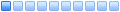
- Messaggi: 65
- Iscritto il: 07/03/2011, 21:01
- Sesso: Maschio
- Versione: 3.0.9
- Server: UNIX/Linux
- PHP: 5.2.13
- Database: MySQL 5.1.49-community-log
- Contatta:
- tester
- Utente

- Messaggi: 134
- Iscritto il: 14/05/2011, 19:13
- Sesso: Maschio
- Versione: 3.0.9
- Server: UNIX/Linux
- PHP: 5.2.13
- Database: MySQL 5.1.49
Re: [xiradorn.it]BBcodebox light
ho installato la mod base senza addon, ma mi viene visualizzata cosi,

il mio stile è bastato su prosilver
come potrei risolvere?

il mio stile è bastato su prosilver
come potrei risolvere?
Ultima modifica di tester il 16/12/2011, 21:05, modificato 1 volta in totale.
voi vi chiedete mai se sia giusto che il vostro sito/forum esista?
- Barrnet
- Leader Moderatori

- Messaggi: 3124
- Iscritto il: 04/07/2010, 23:31
- Sesso: Maschio
- Versione: 3.0.10
- Server: UNIX/Linux
- PHP: 5.3.10
- Database: MySQL 5.1.61-community-log
- Contatta:
Re: [xiradorn.it]BBcodebox light
Non hai eseguito le modifiche al tema o non hai aggiornato il tema da pca.
Prima di installare una mod pensa...

Regolamento ~ Guida al ripristino integrale FTP ~ Guida al backup
Videogame Zone! ~ Phpbb-Store

Regolamento ~ Guida al ripristino integrale FTP ~ Guida al backup
Videogame Zone! ~ Phpbb-Store
- tester
- Utente

- Messaggi: 134
- Iscritto il: 14/05/2011, 19:13
- Sesso: Maschio
- Versione: 3.0.9
- Server: UNIX/Linux
- PHP: 5.2.13
- Database: MySQL 5.1.49
Re: [xiradorn.it]BBcodebox light
ho svuotato la cache da ftp, è equivalente giusto?
le modifiche sono state eseguite tutte correttamente , ho controllato un paio di volte, perchè appartell'errore di grafica al click sul pulsante il bbcode viene inserito nella discussione
le modifiche sono state eseguite tutte correttamente , ho controllato un paio di volte, perchè appartell'errore di grafica al click sul pulsante il bbcode viene inserito nella discussione
voi vi chiedete mai se sia giusto che il vostro sito/forum esista?
- Barrnet
- Leader Moderatori

- Messaggi: 3124
- Iscritto il: 04/07/2010, 23:31
- Sesso: Maschio
- Versione: 3.0.10
- Server: UNIX/Linux
- PHP: 5.3.10
- Database: MySQL 5.1.61-community-log
- Contatta:
Re: [xiradorn.it]BBcodebox light
No, non è equivalente ^^
Prima di installare una mod pensa...

Regolamento ~ Guida al ripristino integrale FTP ~ Guida al backup
Videogame Zone! ~ Phpbb-Store

Regolamento ~ Guida al ripristino integrale FTP ~ Guida al backup
Videogame Zone! ~ Phpbb-Store
- tester
- Utente

- Messaggi: 134
- Iscritto il: 14/05/2011, 19:13
- Sesso: Maschio
- Versione: 3.0.9
- Server: UNIX/Linux
- PHP: 5.2.13
- Database: MySQL 5.1.49
Re: [xiradorn.it]BBcodebox light
ho aggiornato il template,ma nulla, il solo errore che mi viene in mente può essere nel file buttons.css
non vorrei che interferisse con altri codici
io uso phpbb 3.0.9 ma altri utenti con 3.0.9 usano questa mod quindi il problema non dovrebbe essere quello
Codice: Seleziona tutto
/* proSilver Button Styles
---------------------------------------- */
/* Rollover buttons
Based on: http://wellstyled.com/css-nopreload-rollovers.html
----------------------------------------*/
.buttons {
float: left;
width: auto;
height: auto;
}
/* Rollover state */
.buttons div {
float: left;
margin: 0 5px 0 0;
background-position: 0 100%;
}
/* Rolloff state */
.buttons div a {
display: block;
width: 100%;
height: 100%;
background-position: 0 0;
position: relative;
overflow: hidden;
}
/* Hide <a> text and hide off-state image when rolling over (prevents flicker in IE) */
/*.buttons div span { display: none; }*/
/*.buttons div a:hover { background-image: none; }*/
.buttons div span { position: absolute; width: 100%; height: 100%; cursor: pointer;}
.buttons div a:hover span { background-position: 0 100%; }
/* Big button images */
.reply-icon span { background: transparent none 0 0 no-repeat; }
.post-icon span { background: transparent none 0 0 no-repeat; }
.locked-icon span { background: transparent none 0 0 no-repeat; }
.pmreply-icon span { background: none 0 0 no-repeat; }
.newpm-icon span { background: none 0 0 no-repeat; }
.forwardpm-icon span { background: none 0 0 no-repeat; }
/* Set big button dimensions */
.buttons div.reply-icon { width: {IMG_BUTTON_TOPIC_REPLY_WIDTH}px; height: {IMG_BUTTON_TOPIC_REPLY_HEIGHT}px; }
.buttons div.post-icon { width: {IMG_BUTTON_TOPIC_NEW_WIDTH}px; height: {IMG_BUTTON_TOPIC_NEW_HEIGHT}px; }
.buttons div.locked-icon { width: {IMG_BUTTON_TOPIC_LOCKED_WIDTH}px; height: {IMG_BUTTON_TOPIC_LOCKED_HEIGHT}px; }
.buttons div.pmreply-icon { width: {IMG_BUTTON_PM_REPLY_WIDTH}px; height: {IMG_BUTTON_PM_REPLY_HEIGHT}px; }
.buttons div.newpm-icon { width: {IMG_BUTTON_PM_NEW_WIDTH}px; height: {IMG_BUTTON_PM_NEW_HEIGHT}px; }
.buttons div.forwardpm-icon { width: {IMG_BUTTON_PM_FORWARD_WIDTH}px; height: {IMG_BUTTON_PM_FORWARD_HEIGHT}px; }
/* Sub-header (navigation bar)
--------------------------------------------- */
a.print, a.sendemail, a.fontsize {
display: block;
overflow: hidden;
height: 18px;
text-indent: -5000px;
text-align: left;
background-repeat: no-repeat;
}
a.print {
background-image: none;
width: 22px;
}
a.sendemail {
background-image: none;
width: 22px;
}
a.fontsize {
background-image: none;
background-position: 0 -1px;
width: 29px;
}
a.fontsize:hover {
background-position: 0 -20px;
text-decoration: none;
}
/* Icon images
---------------------------------------- */
.sitehome, .icon-faq, .icon-members, .icon-home, .icon-ucp, .icon-register, .icon-logout,
.icon-bookmark, .icon-bump, .icon-subscribe, .icon-unsubscribe, .icon-pages, .icon-search {
background-position: 0 50%;
background-repeat: no-repeat;
background-image: none;
padding: 1px 0 0 17px;
}
/* Poster profile icons
----------------------------------------*/
ul.profile-icons {
padding-top: 10px;
list-style: none;
}
/* Rollover state */
ul.profile-icons li {
float: left;
margin: 0 6px 3px 0;
background-position: 0 100%;
}
/* Rolloff state */
ul.profile-icons li a {
display: block;
width: 100%;
height: 100%;
background-position: 0 0;
}
/* <div>Hide <a> text and hide off-state image when rolling over (prevents flicker in IE)</div> */
ul.profile-icons li span { display:none; }
ul.profile-icons li a:hover { background: none; }
/* Positioning of moderator icons */
.postbody ul.profile-icons {
float: right;
width: auto;
padding: 0;
}
.postbody ul.profile-icons li {
margin: 0 3px;
}
/* Profile & navigation icons */
.email-icon, .email-icon a { background: none top left no-repeat; }
.aim-icon, .aim-icon a { background: none top left no-repeat; }
.yahoo-icon, .yahoo-icon a { background: none top left no-repeat; }
.web-icon, .web-icon a { background: none top left no-repeat; }
.msnm-icon, .msnm-icon a { background: none top left no-repeat; }
.skype-icon, .skype-icon a { background: none top left no-repeat; width: 16px; }
.icq-icon, .icq-icon a { background: none top left no-repeat; }
.jabber-icon, .jabber-icon a { background: none top left no-repeat; }
.pm-icon, .pm-icon a { background: none top left no-repeat; }
.quote-icon, .quote-icon a { background: none top left no-repeat; }
/* Moderator icons */
.report-icon, .report-icon a { background: none top left no-repeat; }
.warn-icon, .warn-icon a { background: none top left no-repeat; }
.edit-icon, .edit-icon a { background: none top left no-repeat; }
.delete-icon, .delete-icon a { background: none top left no-repeat; }
.info-icon, .info-icon a { background: none top left no-repeat; }
/* Set profile icon dimensions */
ul.profile-icons li.email-icon { width: {IMG_ICON_CONTACT_EMAIL_WIDTH}px; height: {IMG_ICON_CONTACT_EMAIL_HEIGHT}px; }
ul.profile-icons li.aim-icon { width: {IMG_ICON_CONTACT_AIM_WIDTH}px; height: {IMG_ICON_CONTACT_AIM_HEIGHT}px; }
ul.profile-icons li.yahoo-icon { width: {IMG_ICON_CONTACT_YAHOO_WIDTH}px; height: {IMG_ICON_CONTACT_YAHOO_HEIGHT}px; }
ul.profile-icons li.web-icon { width: {IMG_ICON_CONTACT_WWW_WIDTH}px; height: {IMG_ICON_CONTACT_WWW_HEIGHT}px; }
ul.profile-icons li.msnm-icon { width: {IMG_ICON_CONTACT_MSNM_WIDTH}px; height: {IMG_ICON_CONTACT_MSNM_HEIGHT}px; }
ul.profile-icons li.icq-icon { width: {IMG_ICON_CONTACT_ICQ_WIDTH}px; height: {IMG_ICON_CONTACT_ICQ_HEIGHT}px; }
ul.profile-icons li.jabber-icon { width: {IMG_ICON_CONTACT_JABBER_WIDTH}px; height: {IMG_ICON_CONTACT_JABBER_HEIGHT}px; }
ul.profile-icons li.pm-icon { width: {IMG_ICON_CONTACT_PM_WIDTH}px; height: {IMG_ICON_CONTACT_PM_HEIGHT}px; }
ul.profile-icons li.quote-icon { width: {IMG_ICON_POST_QUOTE_WIDTH}px; height: {IMG_ICON_POST_QUOTE_HEIGHT}px; }
ul.profile-icons li.report-icon { width: {IMG_ICON_POST_REPORT_WIDTH}px; height: {IMG_ICON_POST_REPORT_HEIGHT}px; }
ul.profile-icons li.edit-icon { width: {IMG_ICON_POST_EDIT_WIDTH}px; height: {IMG_ICON_POST_EDIT_HEIGHT}px; }
ul.profile-icons li.delete-icon { width: {IMG_ICON_POST_DELETE_WIDTH}px; height: {IMG_ICON_POST_DELETE_HEIGHT}px; }
ul.profile-icons li.info-icon { width: {IMG_ICON_POST_INFO_WIDTH}px; height: {IMG_ICON_POST_INFO_HEIGHT}px; }
ul.profile-icons li.warn-icon { width: {IMG_ICON_USER_WARN_WIDTH}px; height: {IMG_ICON_USER_WARN_HEIGHT}px; }
/* Fix profile icon default margins */
ul.profile-icons li.edit-icon { margin: 0 0 0 3px; }
ul.profile-icons li.quote-icon { margin: 0 0 0 10px; }
ul.profile-icons li.info-icon, ul.profile-icons li.report-icon { margin: 0 3px 0 0; }
.buttonz {
width: 22px !important;
height: 22px !important;
background-position: center !important;
background-repeat: no-repeat !important;
margin: 6px 0px !important;
border: 1px solid #979797 !important;
}
.buttonz:hover {
background-color: #ffffdf !important;
border: 1px solid #BC2A4D !important;
}io uso phpbb 3.0.9 ma altri utenti con 3.0.9 usano questa mod quindi il problema non dovrebbe essere quello
voi vi chiedete mai se sia giusto che il vostro sito/forum esista?
- Haku
- Utente
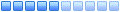
- Messaggi: 2529
- Iscritto il: 22/09/2009, 22:36
- Sesso: Maschio
- Versione: 3.0.9
- Server: UNIX/Linux
- Contatta:
Re: [xiradorn.it]BBcodebox light
Servirebbe un link al tuo forum ^^
Ultima modifica di Haku il 15/12/2011, 19:13, modificato 1 volta in totale.
- tester
- Utente

- Messaggi: 134
- Iscritto il: 14/05/2011, 19:13
- Sesso: Maschio
- Versione: 3.0.9
- Server: UNIX/Linux
- PHP: 5.2.13
- Database: MySQL 5.1.49
Re: [xiradorn.it]BBcodebox light
non, potrei pubblicare qui i file utili?
Ultima modifica di tester il 16/12/2011, 21:05, modificato 1 volta in totale.
voi vi chiedete mai se sia giusto che il vostro sito/forum esista?
- Haku
- Utente
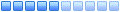
- Messaggi: 2529
- Iscritto il: 22/09/2009, 22:36
- Sesso: Maschio
- Versione: 3.0.9
- Server: UNIX/Linux
- Contatta:
Re: [xiradorn.it]BBcodebox light
In teoria si, ma potremmo solo verificare le modifiche, e se credi di averle fatte giuste, uppa la MOD nel forum in linea e prova anche da li.
Dopo, svuota sia la cache da FTP e da PCA (stili, temi e imageset).
Ah, assicurati di fare le modifiche da file fisici e non dal pannello amministrativo.
Dopo, svuota sia la cache da FTP e da PCA (stili, temi e imageset).
Ah, assicurati di fare le modifiche da file fisici e non dal pannello amministrativo.
Chi c’è in linea
Visitano il forum: Nessuno e 24 ospiti
