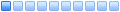continuo qui anche se, il tema del problema è lo stesso ma il risultato è cambiato.
Ho aggiornato il mio stile a se sprites che è un derivato del prosilver.
Ora il problema è questo:
Nell'elenco iscritti mi compare correttamente la liste delle lettere per filtrare la ricerca.
Una volta cliccata, per esempio la "b", mi esce questo errore:
Codice: Seleziona tutto
Multiple Choices
The document name you requested (/forum/memberlist.php&first_char=b) could not be found on this server. However, we found documents with names similar to the one you requested.
Available documents:
/forum/memberlist.php (common basename)
Please consider informing the owner of the referring page about the broken link.grazie
mauro