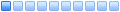ho provato ad inserire questi script nella 3.1 ma viene tutto sfasato
è possibile adattare questi script per la 3.1 in modo che il tasto nuovo topic si vede????
Grazie
Title:New Topic Button In Topic
Description:Adds a 'New Topic' button into existing topics
Version:
1.0.0
Installation Level:
Easy
Installation Time:
~1minutes
Author
Username:blazes816Name:Tyler SmithWWW:http://www.blazes816.com
Files to Edit
•styles/prosilver/template/viewtopic_body.html
Included Files
No files have been included with this MOD.
Additional MODX Files
This MOD has no additional MODX files.
Disclaimer
For security purposes, please check:http://www.phpbb.com/mods/for the latest version of this MOD. Downloading this MOD from other sites could cause malicious code to enter into your phpBB Forum. As such, phpBB will not offer support for MODs not offered in our MODs database, located at:http://www.phpbb.com/mods/
Author Notes
License
This MOD has been licensed under the following license:
http://opensource.org/licenses/gpl-license.php GNU General Public License v2
Other Notes
Before adding this MOD to your forum, you should back up all files related to this MOD
This MOD was designed for phpBB3.0.1and may not function as stated on other phpBB versions. MODs for phpBB3.0 willnotwork on phpBB2.0 and vice versa.
Edits
s
↑
↓
Use your keyboard to navigate the code boxes. You may also hit 's' on your keyboard to go to the first code box.
Open: styles/prosilver/template/viewtopic_body.html
Find
Tip:This may be a partial find and not the whole line.
Code:Select All
<div class="<!-- IF S_IS_LOCKED -->locked-icon<!-- ELSE -->reply-icon<!-- ENDIF -->"><a href="{U_POST_REPLY_TOPIC}" title="<!-- IF S_IS_LOCKED -->{L_TOPIC_LOCKED}<!-- ELSE -->{L_POST_REPLY}<!-- ENDIF -->"><span></span><!-- IF S_IS_LOCKED -->{L_TOPIC_LOCKED_SHORT}<!-- ELSE -->{L_POST_REPLY}<!-- ENDIF --></a></div>
Add after
Tip:Add these lines on a new blank line after the preceding line(s) to find.
Code:Select All
<div class="post-icon"><a href="{U_POST_NEW_TOPIC}" title="{L_POST_TOPIC}"><span></span>{L_POST_TOPIC}</a></div>
Find
Tip:This may be a partial find and not the whole line.
Code:Select All
<div class="<!-- IF S_IS_LOCKED -->locked-icon<!-- ELSE -->reply-icon<!-- ENDIF -->"><a href="{U_POST_REPLY_TOPIC}" title="<!-- IF S_IS_LOCKED -->{L_TOPIC_LOCKED}<!-- ELSE -->{L_POST_REPLY}<!-- ENDIF -->"><span></span><!-- IF S_IS_LOCKED -->{L_TOPIC_LOCKED_SHORT}<!-- ELSE -->{L_POST_REPLY}<!-- ENDIF --></a></div>
Add after
Tip:Add these lines on a new blank line after the preceding line(s) to find.
Code:Select All
<div class="post-icon"><a href="{U_POST_NEW_TOPIC}" title="{L_POST_TOPIC}"><span></span>{L_POST_TOPIC}</a></div>