phpBB Italia chiude!
phpBB Italia ringrazia tutti gli utenti che hanno dato fiducia al nostro progetto per ben 9 anni, e che, grazie al grande lavoro fatto da tutto lo Staff (rigorosamente a titolo gratuito), hanno portato il portale a diventare il principale punto di riferimento italiano alla piattaforma phpBB.
Purtroppo, causa motivi personali, non ho più modo di gestirlo e portarlo avanti. Il forum viene ora posto in uno stato di sola lettura, nonché un archivio storico per permettere a chiunque di fruire di tutte le discussioni trattate.
Il nuovo portale di assistenza per l'Italia di phpBB diventa phpBB-Store.it, cui ringrazio per aver deciso di portare avanti questo grande progetto.
Grazie ancora,
Carlo - Amministratore di phpBB Italia
phpBB Italia ringrazia tutti gli utenti che hanno dato fiducia al nostro progetto per ben 9 anni, e che, grazie al grande lavoro fatto da tutto lo Staff (rigorosamente a titolo gratuito), hanno portato il portale a diventare il principale punto di riferimento italiano alla piattaforma phpBB.
Purtroppo, causa motivi personali, non ho più modo di gestirlo e portarlo avanti. Il forum viene ora posto in uno stato di sola lettura, nonché un archivio storico per permettere a chiunque di fruire di tutte le discussioni trattate.
Il nuovo portale di assistenza per l'Italia di phpBB diventa phpBB-Store.it, cui ringrazio per aver deciso di portare avanti questo grande progetto.
Grazie ancora,
Carlo - Amministratore di phpBB Italia
Modifica al template
- Sir Xiradorn
- Grafico

- Messaggi: 1659
- Iscritto il: 11/08/2009, 12:41
- Sesso: Maschio
- Versione: 3.2.0
- Server: UNIX/Linux
- PHP: 5.6.15
- Database: MariaDB 10.1.9
- Località: Lontano....
- Contatta:
Re: Modifica al template
infatti non devi lavorare sul css ma sul template principalmente. Devi prende il div che contiene il tuo header e spostarne l'immagine proprio dentro e sopra la barra di navigazione
Sir Xiradorn

~ XDojo - Xiradorn Lab Division - xiradorn.it ~
~ GitHub - XiradornLab ~

Stargate - phpbb 3.0.x || 3.1.x || 3.2.x

~ XDojo - Xiradorn Lab Division - xiradorn.it ~
~ GitHub - XiradornLab ~
Stargate - phpbb 3.0.x || 3.1.x || 3.2.x
- Haku
- Utente
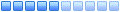
- Messaggi: 2529
- Iscritto il: 22/09/2009, 22:36
- Sesso: Maschio
- Versione: 3.0.9
- Server: UNIX/Linux
- Contatta:
Re: Modifica al template
E come devo fare?
@Carlo:mi inserisce lo sfondo all'interno e non all'esterno...
@Carlo:mi inserisce lo sfondo all'interno e non all'esterno...
- Carlo
- Amministratore

- Messaggi: 9957
- Iscritto il: 19/04/2009, 10:24
- Sesso: Maschio
- Versione: 3.2.0
- Server: UNIX/Linux
- PHP: 7.1.0
- Database: MySQL(i) 10.0.27-MariaDB-cll-lve
- Località: Puglia
- Contatta:
Re: Modifica al template
Per la risposta ciò che ti ha detto Sir Xiradorn incollami il contenuto del template overall_header.html che usi attualmente.
- Haku
- Utente
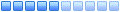
- Messaggi: 2529
- Iscritto il: 22/09/2009, 22:36
- Sesso: Maschio
- Versione: 3.0.9
- Server: UNIX/Linux
- Contatta:
Re: Modifica al template
Codice: Seleziona tutto
<!DOCTYPE html PUBLIC "-//W3C//DTD XHTML 1.0 Transitional//EN" "http://www.w3.org/TR/xhtml1/DTD/xhtml1-transitional.dtd">
<html xmlns="http://www.w3.org/1999/xhtml" dir="{S_CONTENT_DIRECTION}" lang="{S_USER_LANG}" xml:lang="{S_USER_LANG}">
<head>
<meta http-equiv="content-type" content="text/html; charset={S_CONTENT_ENCODING}" />
<meta http-equiv="content-language" content="{S_USER_LANG}" />
<meta http-equiv="content-style-type" content="text/css" />
<meta http-equiv="imagetoolbar" content="no" />
<meta name="resource-type" content="document" />
<meta name="distribution" content="global" />
<meta name="copyright" content="2000, 2002, 2005, 2007 phpBB Group" />
<meta name="keywords" content="" />
<meta name="description" content="" />
<meta http-equiv="X-UA-Compatible" content="IE=EmulateIE7" />
{META}
<title>{SITENAME} • <!-- IF S_IN_MCP -->{L_MCP} • <!-- ELSEIF S_IN_UCP -->{L_UCP} • <!-- ENDIF -->{PAGE_TITLE}</title>
<link rel="stylesheet" href="{T_STYLESHEET_LINK}" type="text/css" />
<script type="text/javascript" src="{T_TEMPLATE_PATH}/forum_fn.js"></script>
<script type="text/javascript">
// <![CDATA[
<!-- IF S_USER_PM_POPUP -->
if ({S_NEW_PM})
{
popup('{UA_POPUP_PM}', 400, 225, '_phpbbprivmsg');
}
<!-- ENDIF -->
function popup(url, width, height, name)
{
if (!name)
{
name = '_popup';
}
window.open(url.replace(/&/g, '&'), name, 'height=' + height + ',resizable=yes,scrollbars=yes,width=' + width);
return false;
}
function jumpto()
{
var page = prompt('{LA_JUMP_PAGE}:', '{ON_PAGE}');
var per_page = '{PER_PAGE}';
var base_url = '{A_BASE_URL}';
if (page !== null && !isNaN(page) && page == Math.floor(page) && page > 0)
{
if (base_url.indexOf('?') == -1)
{
document.location.href = base_url + '?start=' + ((page - 1) * per_page);
}
else
{
document.location.href = base_url.replace(/&/g, '&') + '&start=' + ((page - 1) * per_page);
}
}
}
/**
* Find a member
*/
function find_username(url)
{
popup(url, 760, 570, '_usersearch');
return false;
}
/**
* Mark/unmark checklist
* id = ID of parent container, name = name prefix, state = state [true/false]
*/
function marklist(id, name, state)
{
var parent = document.getElementById(id);
if (!parent)
{
eval('parent = document.' + id);
}
if (!parent)
{
return;
}
var rb = parent.getElementsByTagName('input');
for (var r = 0; r < rb.length; r++)
{
if (rb[r].name.substr(0, name.length) == name)
{
rb[r].checked = state;
}
}
}
<!-- IF ._file -->
/**
* Play quicktime file by determining it's width/height
* from the displayed rectangle area
*
* Only defined if there is a file block present.
*/
function play_qt_file(obj)
{
var rectangle = obj.GetRectangle();
if (rectangle)
{
rectangle = rectangle.split(',')
var x1 = parseInt(rectangle[0]);
var x2 = parseInt(rectangle[2]);
var y1 = parseInt(rectangle[1]);
var y2 = parseInt(rectangle[3]);
var width = (x1 < 0) ? (x1 * -1) + x2 : x2 - x1;
var height = (y1 < 0) ? (y1 * -1) + y2 : y2 - y1;
}
else
{
var width = 200;
var height = 0;
}
obj.width = width;
obj.height = height + 16;
obj.SetControllerVisible(true);
obj.Play();
}
<!-- ENDIF -->
// ]]>
</script>
</head>
<body class="{S_CONTENT_DIRECTION}">
<a name="top"></a>
<div id="wrapheader">
<table width="98%" cellspacing="0">
<tr>
<td align="{S_CONTENT_FLOW_BEGIN}" style="padding:0; margin:0; " > </td>
<td align="{S_CONTENT_FLOW_END}" ></td>
</tr>
</table></div>
<div id="wraporta">
<div id="wrapcentre">
<table class="tablebg" cellspacing="1" width="100%">
<tr>
<td class="row1" height="50px" width="73%">
<p class="breadcrumbs">
<a href="{U_INDEX}"><img class="inlineimg" border="0" src="{T_THEME_PATH}/images/folder.gif" alt="" /> <strong>{L_INDEX}</strong></a>
<!-- BEGIN navlinks --><strong> »</strong> <a href="{navlinks.U_VIEW_FORUM}">{navlinks.FORUM_NAME}</a><!-- END navlinks -->
<br /><!-- IF TOPIC_TITLE --><!-- IF U_VIEW_TOPIC --><img class="inlineimg" border="0" src="{T_THEME_PATH}/images/folder2.gif" alt="" /> <strong style="color:black!important;">{TOPIC_TITLE}</strong><!-- ENDIF --><!-- ENDIF --></p>
<div align="center"> <p><!-- IF U_RESTORE_PERMISSIONS --> <a href="{U_RESTORE_PERMISSIONS}">{L_RESTORE_PERMISSIONS}</a><!-- ENDIF -->
<!-- IF S_BOARD_DISABLED and S_USER_LOGGED_IN --> <span style="color: red;">{L_BOARD_DISABLED}</span><!-- ENDIF --></p></div>
</td>
<td class="row2" height="50px" width="27%"> <!-- INCLUDE menu1.html --></td></tr>
</table>
<!-- INCLUDE menu2.html --><br />- silvio64
- Utente Pro

- Messaggi: 83
- Iscritto il: 28/09/2009, 22:11
- Sesso: Maschio
- Versione: 3.0.9
- Server: UNIX/Linux
- PHP: 5.3.04
- Database: MySQL 5.0.91-enterprise-gpl-lo
- Contatta:
Re: Modifica al template
salve chi mi da una dritta per creare un bordo al template subsilver2 da mettere con diverso colore dello sfondo e da dimenzionare a piacimento , e' fattibile per lo style subsilver2
Chi c’è in linea
Visitano il forum: Nessuno e 6 ospiti